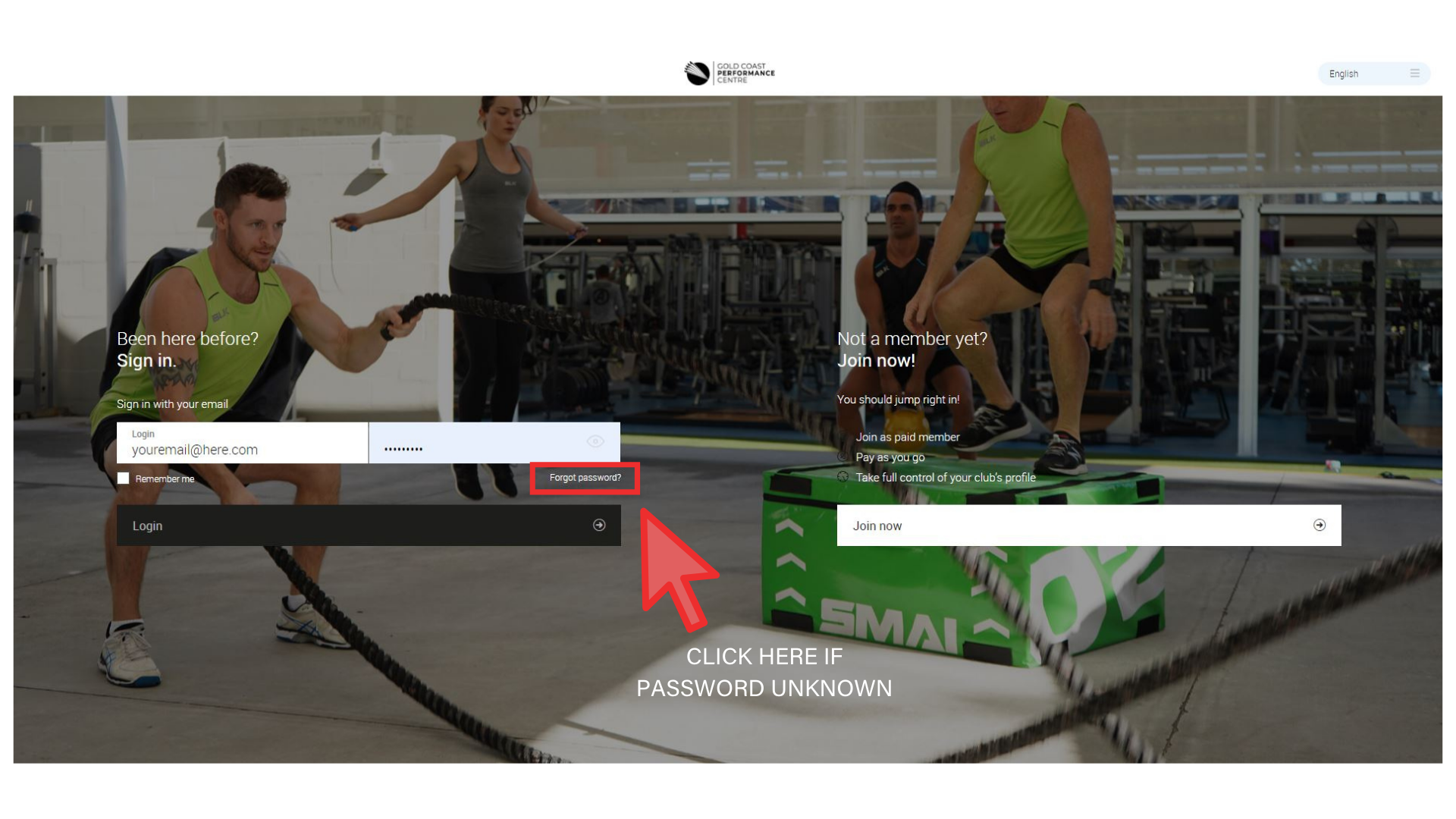
We have been working very hard behind the scene with new software to create a new portal for all of our members. This portal will be yours to manage your account with us. From the portal you will be able to:
– Book classes
– Bookings for the Kids Zone
– Update your personal details including bank accounts/credit card details
– Suspend your memberships
… and more!
The new platform is called Perfect Gym. All current members are being asked to log on via the instructions below to activate your account.
Reset Your Password
1. Your Member Portal can be found here: gcpc.perfectgym.com.au/clientportal2
(please save this URL for future use)
2. Enter your email and click Forgot Password to receive an email to reset it. Please note, email address used for this portal must be the address attached to your gym membership.
Once in the member portal, there are three main tabs at the top of your screen (please note that on some devices some of the tabs may appear on the bottom of your screen.
Once in the member portal, there are three main tabs at the top of the screen.
Account
From the Account tab, members will be able to manage their account in the following ways.
1 Edit profile: make changes to your personal details
2 Payment settings: Add a new payment source for your direct debits
3 My products: View products you have purchased such as Kids Zone 10 packs
4 Contract Details: View details of your membership and add/manage freezes
5 Payments: Make online payments towards your membership
Contract Details
If you are going on holiday or needing a break, click Freeze Contract.
We have made some changes so your suspensions time is more flexible. You have a minimum of 2 weeks but after that you can select days. Eg. you can suspend for 17 days – the cost works out at $4/fortnight or 28cents per day. You can suspend your membership for a maximum of 5 months per year.
Book Classes
In the Book tab, you can book classes
1 Head to the Classes tab
2 Show the whole group exercise timetable or filter by class.
3 Book the class you wish to attend
Bookings can now be made 7 days in advance.
Please cancel your class up to half an hour before start if you can’t attend.
Book the Kids Zone
1 Select Book then Kids Zone
2 Select filters to specify the booking you’re after
3 Book the session
You’ll need to specify who you are booking into the Kids Zone, the start time, and length of booking.
If your child is not a member, go to the shop and purchase your appropriate product before booking.
NB If you already have sessions paid for on your account they will be used toward the booking. If not, you’ll be prompted to purchase a session online.
Please cancel your child’s booking up to half an hour prior to the booking.
Book Ice Baths
Ice baths can be booked similar to Kids Zone by filtering the facility to recovery baths.
My Bookings – Cancel a Class
In My Bookings, view a list of all upcoming class bookings. You can cancel bookings from here up to half an hour before a class starts. Within this half an hour, please call Reception to cancel.

